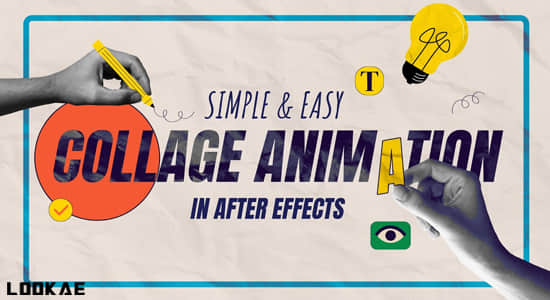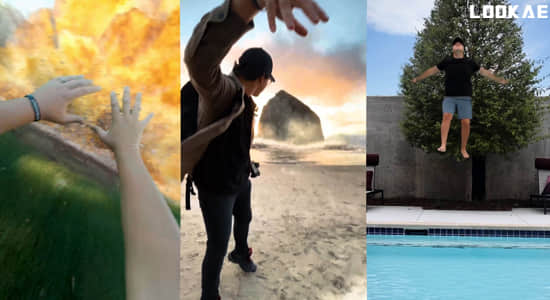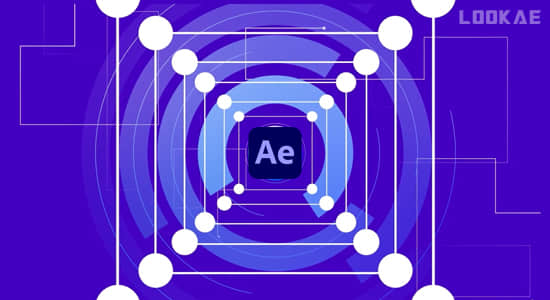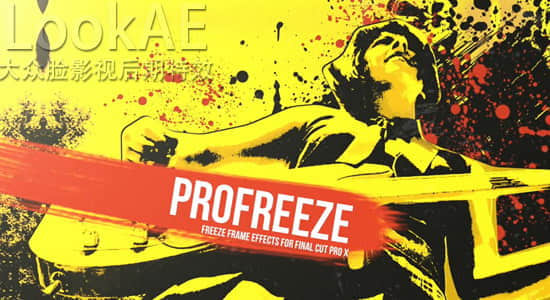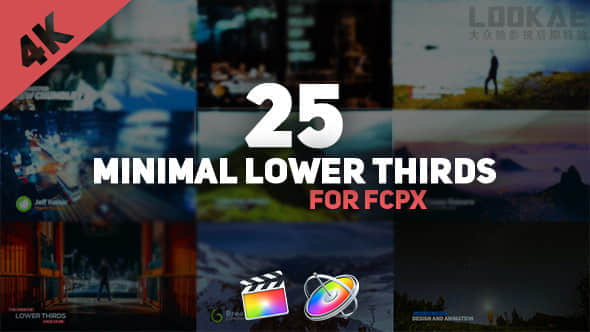此教程由公众号《MG与动画》免费提供翻译
【脚本介绍】
Bendy Nulls是一个简单的可停靠面板脚本,它能将全局弯曲效果应用于选定的图层上。
选择一个图层,然后单击“创建弯曲和绑定”,脚本将对该图层应用“弯曲效果”,并将全局表达式应用于“起点”和“终点”。 然后它将生成并生成两个新的空值,这些空值将控制弯曲的起点和终点,允许图层在合成内移动,保持弯曲效果。
Bendy Nulls is a simple dockable panel which will apply a global Bend It effect to a selected layer.
Select a layer and click “Create Bend & Nulls” and the script will apply a Bend it Effect to the layer with global expressions applied to the Start and End points. It will then generate and parent two new nulls which will control the Start and End points of the Bend, allowing the layer to be moved within the composition maintaining the Bend effect.
支持Win/Mac系统: AE CS6 – CC 2019
【脚本下载】
AE脚本-图形弯曲摇曳摆动脚本 Bendy Nulls 1.4 + 使用教程