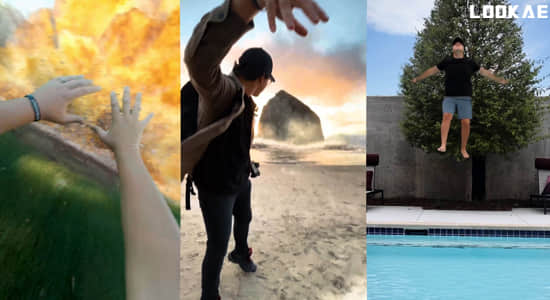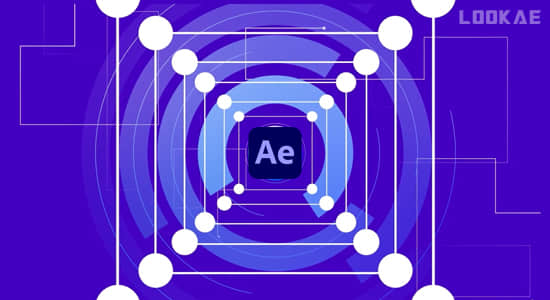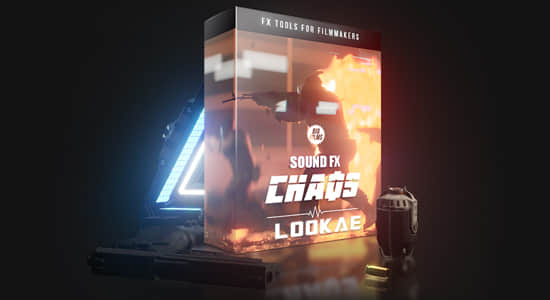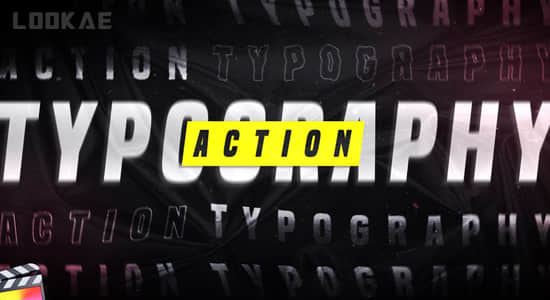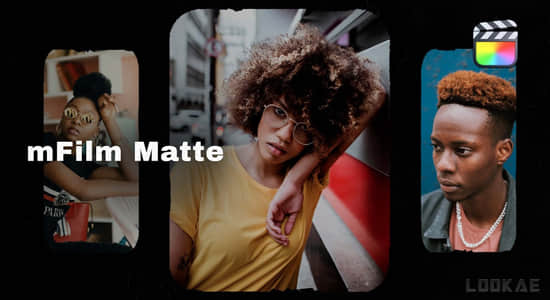在本课程中,我们将使用钢笔工具和After Effects中的蒙版将草图转换为动画插图。该钢笔工具可以用来创建插图。遮罩可用于遮盖选定的部分,然后进行动画处理以显示下面的内容。您可以一起使用钢笔工具和蒙版来创建有趣的过渡效果,可以为任何插图添加有趣的动作!
In this class, we will be turning a sketch into an animated illustration using the pen tool and masks in After Effects. The pen tool can be used to create illustrations. Masks can be used to cover selected parts and then animated to reveal what’s underneath. Together you can use the pen tool along with masks to create interesting transitions that can add some fun movement to any illustration! HOME – https://www.skillshare.com/classes/After-Effects-Basics-From-Sketch-to-Animation-With-the-Pen-Tool/1862409078
【下载地址】
AE教程-使用钢笔工具绘制图形动画 (英文字幕)