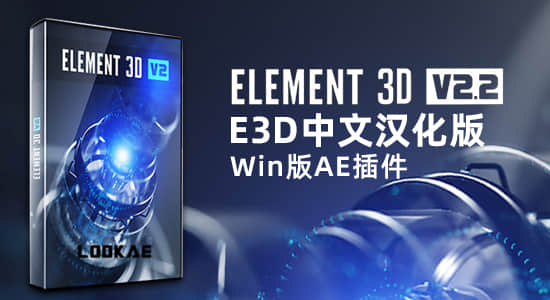【脚本介绍】
输入任意切片数量,脚本就可以快速为你的图层添加位置、旋转等可控制参数。
工作流程很简单:选择一个您希望的切片图层,输入所需的值,检查/取消两个复选框,选择容器模式和冲击片。
Slice it Up slices your footage into any number of slices and gives you full control over its position and rotation with the ability to re-randomise existing data.
Workflow is straight forward: select a layer you wish to slice, enter desired value for slices, check / uncheck two checkboxes, select Container Mode and hit Slice it Up. Sit back and watch the magic happen.
【脚本下载】
AE随机切片动画脚本 Slice it Up v1.0 (Aescripts) 附教程