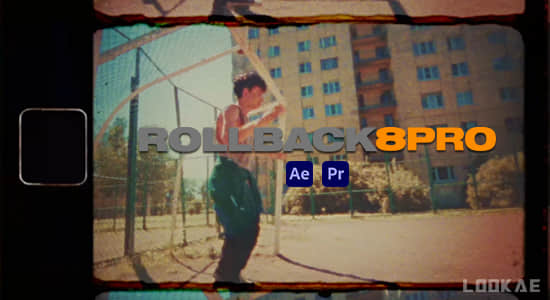【脚本介绍】
QueueMaster是一个渲染队列自动化脚本,旨在显着减少设置渲染所需的时间。 它通过将标签颜色与您定义的任何渲染设置相关联来实现此目的。 您可以定义模板,文件路径,版本控制等等! 对于希望确保每个人都以相同方式生成渲染的After Effects用户团队来说,它特别方便。 QueueMaster使用相对文件路径,这使得可以在项目之间移动,而无需在每次渲染时定义输出目录。 QueueMaster查找保存After Effects项目的位置,并基于该位置的所有输出目录。
QueueMaster is a render queue automation script designed to significantly reduce the time needed for setting up renders. It achieves this by associating label colors with any render settings you’ve defined. You can define templates, file paths, versioning, and more! It’s particularly handy for teams of After Effects users who want to ensure everyone is producing renders the same way. QueueMaster uses relative file paths, which makes it possible to move between projects without the need to define the output directory each time you render. QueueMaster looks where your After Effects project is saved and bases all output directories from that location.
https://aescripts.com/queuemaster/
支持Win/Mac系统: AE CS6 – CC 2019
【下载地址】
AE脚本-输出渲染队列自动化管理工具 QueueMaster v1.12+视频教程