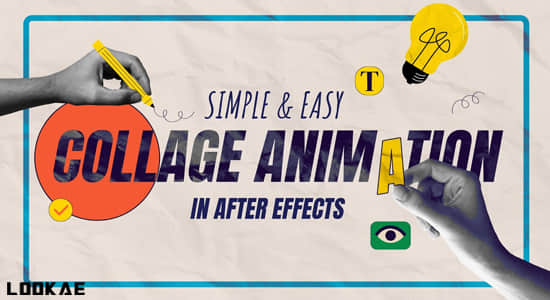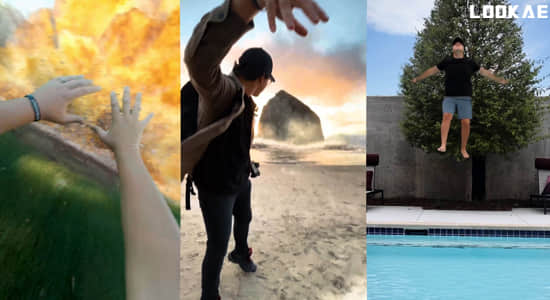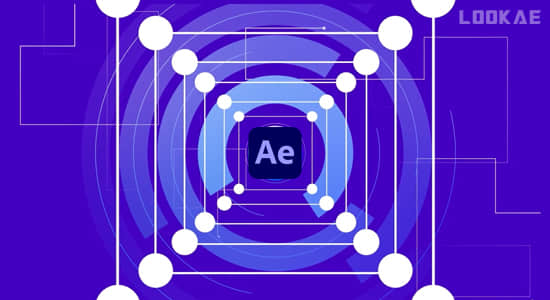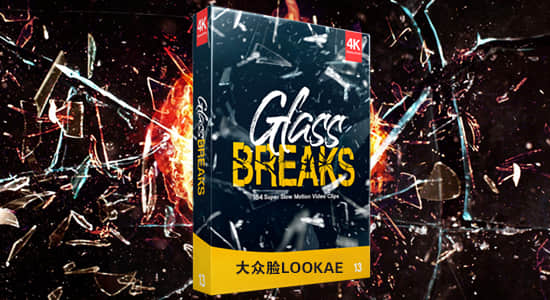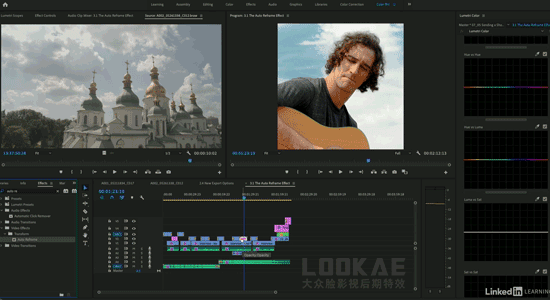
【教程介绍】
新版Premiere Pro 2020软件已经发布, Adobe从名称中删除了“ CC”,并用一些令人兴奋的性能和功能增强代替了它。 此教程重在了解新版PR视频编辑软件的所有新功能。 作者Rich Harrington从新的相机支持和导出选项开始,让使用各种设备和文件格式变得更加容易。 然后,学习如何使用AI驱动的自动重新构图效果智能地重新构图素材,并利用其他编辑改进,例如增加音频范围以及关键帧上的时空插值。 作者还审查了Essential Graphics面板(运动图形模板(MOGRTS)的新主页)的增强功能,用于文本格式设置和图层管理。高清英文视频教程,无中文字幕。
内容包括:
在Mac上将项目切换到Metal渲染器
缩略图的改进
新摄像机素材支持
新的导出输出选择
自动重组构图效果
音频范围增加
MOGRTS运动图形的菜单控件和文本格式
Premiere Pro 2020 is here. Adobe has dropped “CC” from the name and replaced it with some exciting performance and feature enhancements. Learn all about the new features in the latest version of this premiere editing program. Author Rich Harrington starts with the new camera support and export options, which make it easier to work with a wider range of devices and file formats. Then learn how to intelligently reframe footage with the AI-powered Auto Reframe effect, and leverage other editing improvements such as increased audio range and temporal and spatial interpolation on keyframes. Rich also reviews the enhancements to the Essential Graphics panel—the new home of motion graphic templates (MOGRTS)—for text formatting and layer management.
https://www.lynda.com/Premiere-Pro-tutorials/Premiere-Pro-New-Features-NEW-COURSE-Q4-2019/2824012-2.html
【教程下载】
PR 2020新功能介绍视频教程Lynda-What’s new in Adobe Premiere Pro 2020
【软件下载】
PR 2020 视频剪辑软件中文英文版Adobe Premiere Pro 2020 Win/Mac v14.0.0.572