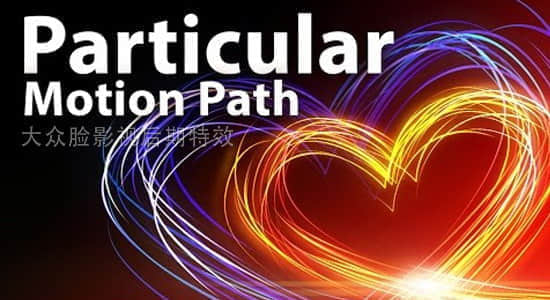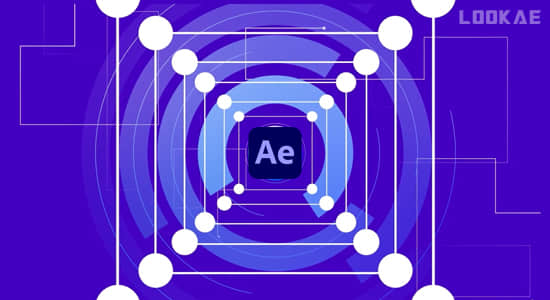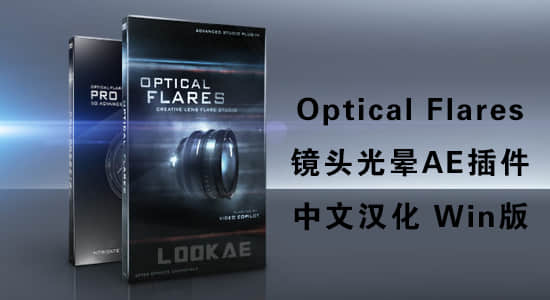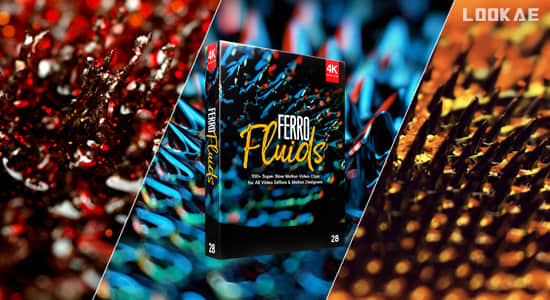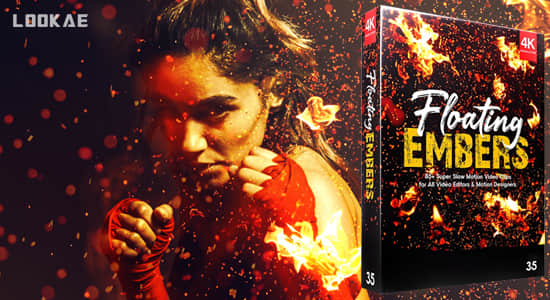【教程简介】
教程讲解了在AE软件中使用 Particular 粒子插件制作路径动画(如上图),
首先需要绘制所需形状的MASK,然后复制到灯光位置里,将MASK路径作为灯光运动路径,
在粒子插件中设置 Motion Path 为灯光路径,再一点点调整粒子制作出一个更美丽的效果。
In this tutorial we use Motion Path parameter in Trapcode Particular plugin to create an interesting effect of many lines. First you need to draw the mask with the desired shape. Then copy the form to the position of the light source. And assign the light in the settings of the plugin. And a little bit of tuning of the particles motion for a more beautiful effect. Enjoy!
【教程下载】
AE教程:使用 Particular 粒子插件制作路径动画 Motion Path in Trapcode Particular