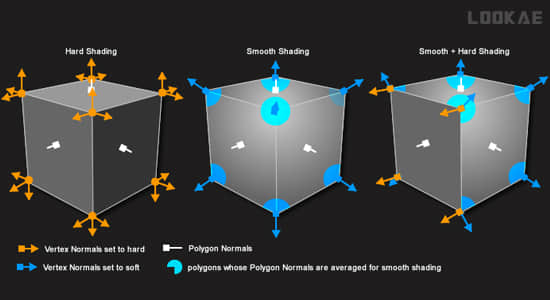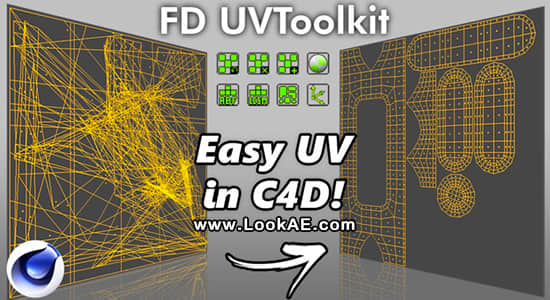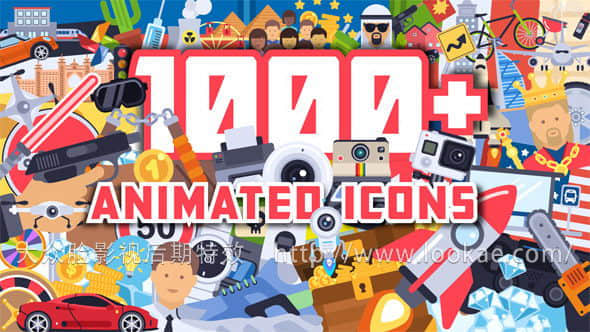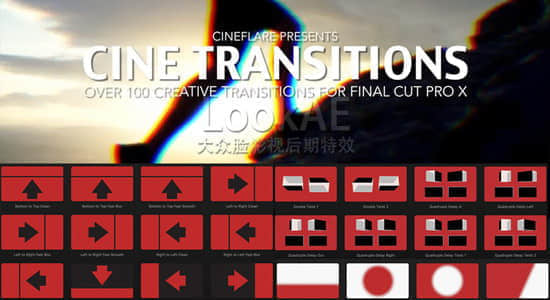使用 Rocket Lasso 的新网格到样条线工具,将网格中的边、多边形和轮廓解锁为参数样条线。通过字段、选择标签、角度阈值和来自任何网格的面向角度,准确地在您想要的位置创建样条线。甚至可以从动画网格中提取样条曲线,其中通过直接贴在角色表面的样条曲线释放出更多的力量。最喜欢的 3rd 方渲染器没有像 Sketch & Toon 这样的东西?通过勾勒模型轮廓、查找硬边、仅显示正面或背面或简单地绘制每个多边形来创建复杂的风格化外观。通过在样条曲线上利用 C4D 的原生 Hair Render 或 Sketch & Toon 的速度来加速您的最终渲染。或者使用通过您最喜欢的 3rd 方渲染器渲染样条线的惊人速度。
Unlock edges, polygons, and outlines from your meshes as parametric splines using the new Mesh To Spline tool from Rocket Lasso. Create the splines exactly where you want them through Fields, Selection Tags, angle thresholds, and facing angles from any mesh. Extract splines from even animated meshes where more power is unleashed with splines that stick directly to the surface of your characters. Favorite 3rd party renderer doesn’t have anything like Sketch & Toon? Create complex stylized looks by outlining models, finding hard edges, showing only the front or backside, or simply drawing every single polygon. Speed up your final renders by utilizing the speed of C4D’s native Hair Render or Sketch & Toon on splines. Or use the blazing speed of rendering a spline through your favorite 3rd party renderer.
支持Win/Mac系统:Cinema R20 或更高版
【下载地址】
城通网盘 访问密码:6688 百度网盘 提取码:118g 阿里云盘