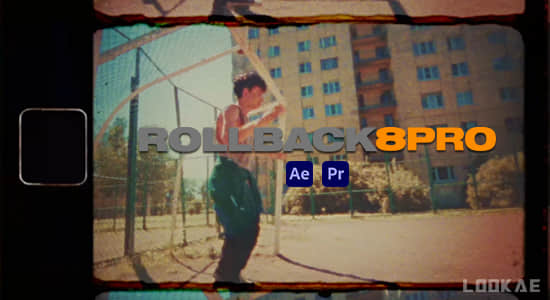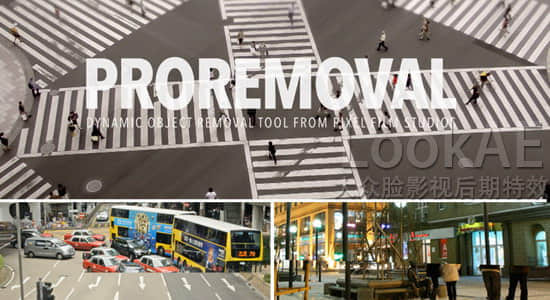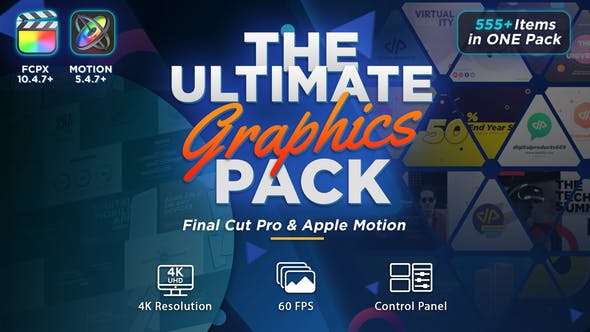导入视频到AE软件中,然后视频素材会根据音频节奏来自动剪辑分割视频组合,当然脚本也提供了一些剪辑规则,可以自定义组合。
Automated Video Editing allows you to automate the whole video editing process according to the music beat and other rules you apply.Import a bunch of video clips and music, make some simple settings and get a fully edited video synced to the music that can be easily adjusted if necessary.
适用于Win/Mac系统:AE CS 6 – CC 2023
脚本安装:拷贝.jsxbin脚本文件到AE安装目录下:Support Files\Scripts\ScriptUI Pane
脚本使用:在AE软件中点击 Window(窗口菜单)即可找到脚本。
【脚本下载】
城通网盘 访问密码:6688 百度网盘 提取码:o883 阿里云盘