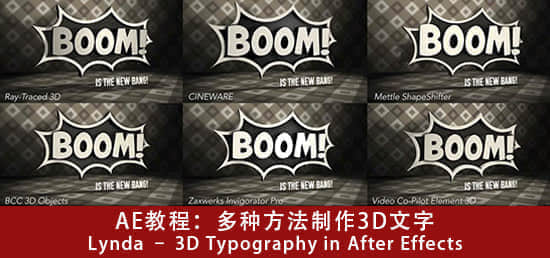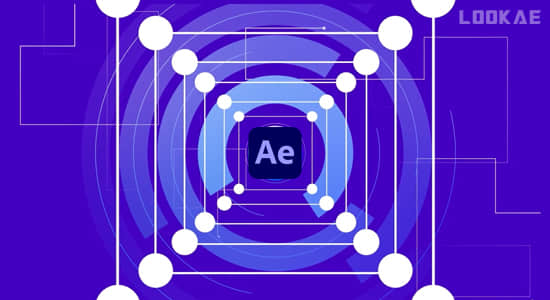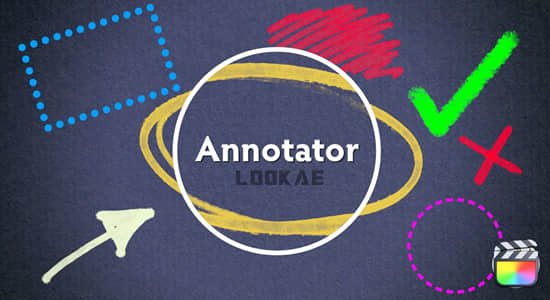【教程DEMO】
【教程介绍】
AE虽然一款特效合成软件,在真实3D模型方面可能不是太强,
这期教程就讲解了多种方法在AE中制作3D真实文字,有自带插件完成,也有外置第三方插件完成,
比如 ray-traced 3D,c4d lite,mette shape shifter,element 3D等制作3D文字,不但讲解了制作方法,而且还比较了各个方法制作的优缺点,
教程为高清视频教程,英语对白(无中文字幕)
There are many options for creating 3D text in After Effects, including After Effects' own ray-traced 3D feature, third-party plugins, scripts, and now CINEMA 4D Lite. But which one is best for you?
In this course, motion graphics veteran Eran Stern discusses the options and their pros and cons. He'll also compare 2D and 3D typography, and discuss techniques to ensure your work looks great and your message is clear. Plus, learn about tools that behave like subsoftware inside After Effects, allowing you to create stunning 3D text faster than ever before. From built-in tools to advanced third-party plugins, such as Element 3D, BCC Units, and Invigorator Pro, this is your chance to find out which one suits your needs and budget.
Topics include: 教程知识点
Why good typography matters in motion graphics
Creating faux 3D and pseudodepth
Using the ray-traced 3D renderer
Extruding text in C4D Lite
Working with BCC Units 3D Objects, Invigorator Pro, and Element 3D
官网:http://www.lynda.com/BorisFX-tutorials/3D-Typography-After-Effects/167565-2.html
【教程下载】