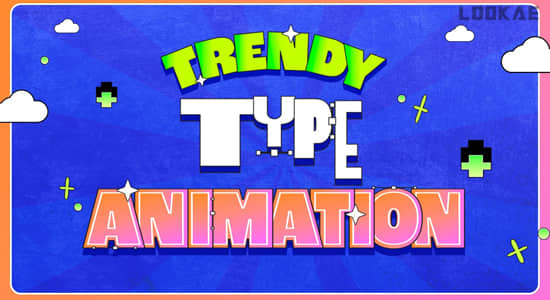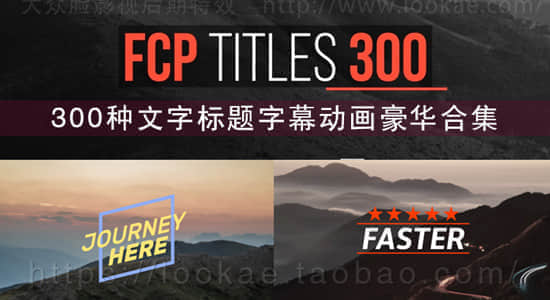![]()
【教程简介】
跟踪是一门有技术含量的艺术,它涉及在镜头逐帧移动时定位素材中的点或对象;跟踪数据可用于稳定素材或解决相机移动。 After Effects提供了许多强大的跟踪工具,使您可以专注于创意而不是在意技术操作。 这个基于项目的课程回顾了在After Effects中跟踪的所有不同方法: AE中的单点和双点跟踪,遮罩跟踪,摄像机跟踪,面部跟踪和Mocha平面跟踪。 讲师Eran Stern解释了每个工具最适合的场景,并帮助您将跟踪数据用于特定目的:效果制作,旋转,特效合成等,并渲染结果。
Tracking is an art and a science. It involves locating a point or object in your footage as it moves from frame to frame. The resulting data can be used to stabilize footage or solve camera movement. After Effects provides many powerful tracking tools, allowing you to focus on the creative rather than the technical aspects of your job. This project-based course reviews all the different methods for tracking inside After Effects: one- and two-point tracking, mask tracking, camera tracking, facial tracking, and planner tracking in Mocha AE. Instructor Eran Stern explains which scenario each tool is best suited for, and helps you use your tracking data for specific purposes—effects, rotoscoping, compositing, and more—and render the results.
https://www.lynda.com/After-Effects-tutorials/art-tracking/2810406/2232432-4.html
- Motion tracking
- One-point tracking
- Applying tracking data to effects
- Mask tracking with the After Effects Mask Tracker
- Two-point tracking
- Warp stabilization for tracking
- Planner tracking
- 3D camera tracking
【下载地址】
AE教程-真实场景实拍素材跟踪特效合成 Lynda – Tracking in After Effects 英文字幕