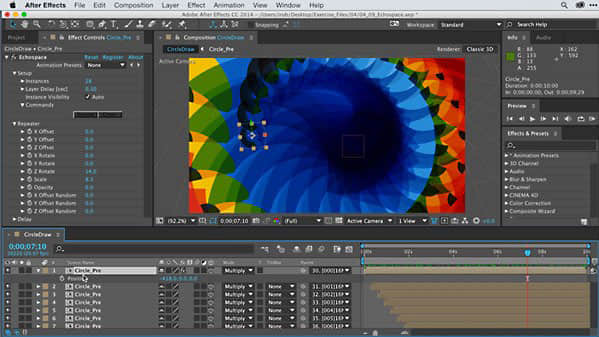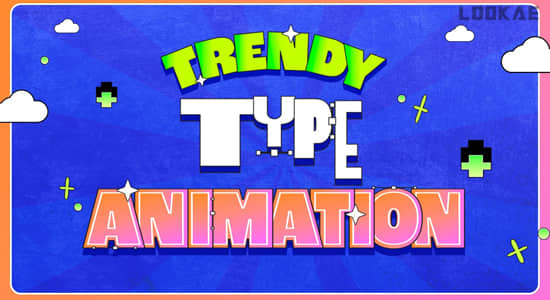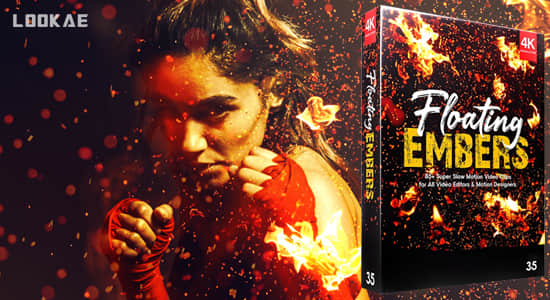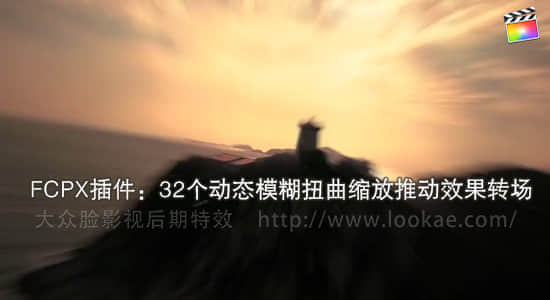【教程介绍】
关键帧动画在AE制作中是非常重要的操作,通过关键帧能控制很多意想不到的动画效果,
本期教程就将详细的讲解AE的关键帧动画,课程从基础开始:使用关键帧工具控制图形,序列,或在单个合成多层,然后进入高级关键帧的控制
剖析了AE几种不同关键帧的使用方法,将声音转换成关键帧,缓入缓出,表达式,抖动等,
当然还讲解了做MG图形动画是一些常用的脚本: LayerMonkey, MotionMonkey,PlaneSpace,Ecospace
Explore the tools in After Effects that help with the animation “between” the animation: keyframe assistants. These features help speed up repetitive tasks and add style to animations. This course starts with the basics: using the Keyframe Assistant tool itself to control the appearance, sequence, and timing of multiple layers within a single pre-composition. Then you’ll move into very refined, keyframe-specific adjustments using a few different tools: Convert Audio to Keyframes, the Wiggler, ease adjustments, and expressions. In the final chapter, author Ian Robinson explores some very helpful third-party assistants like LayerMonkey, MotionMonkey, PlaneSpace, and Ecospace to speed up your day-to-day workflow.
官网地址:http://lynda.com/tutorial/196345
【教程下载】
AE教程:关键帧动画详解教程 Lynda – After Effects Guru: Keyframe Assistants