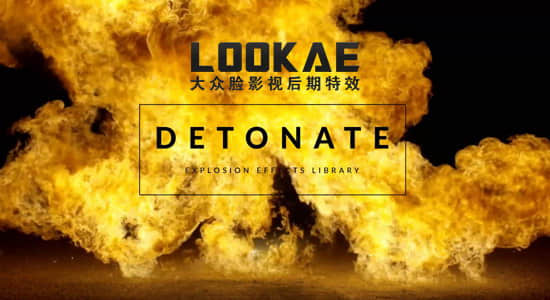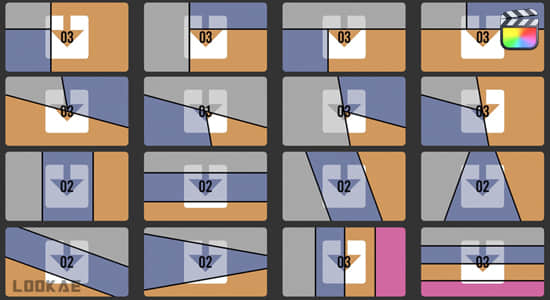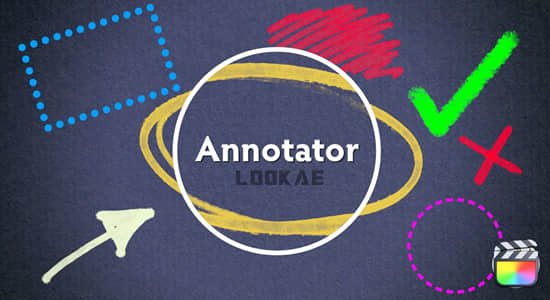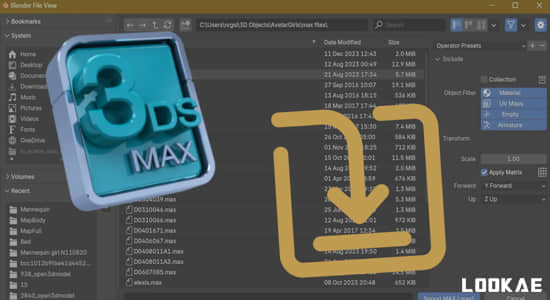
这个插件可从 Autodesk .max 文件导入网格、材质和纹理坐标。支持材质包括标准、Arch、V-Ray 和 Corona。支持底色、粗糙度、镜面反射强度、透明度和法线贴图的纹理。仅支持链接纹理,且必须位于 .max 文件的同一文件夹或子文件夹中。仅当 .zip 格式且 3dsMax 版本不高于 2023 时才支持压缩或部分压缩文件。
Extension to import meshes, materials and texture coordinates from Autodesk .max files. Supported materials are Standard, Arch, V-Ray and Corona. Supported textures for base color, roughness, specular intensity, transparency and normalmap. Only linked textures are supported, they have to be in the same folder or in a subfolder of the .max file. Compressed or partially compressed files are only supported if the format is .zip and 3dsMax version is not newer than 2023.
支持软件版本 Blender 4.2 或更高版
【下载地址】
城通网盘 访问密码:6688 百度网盘 提取码: 7jaq 阿里云盘