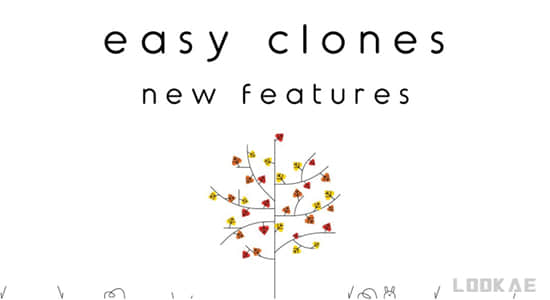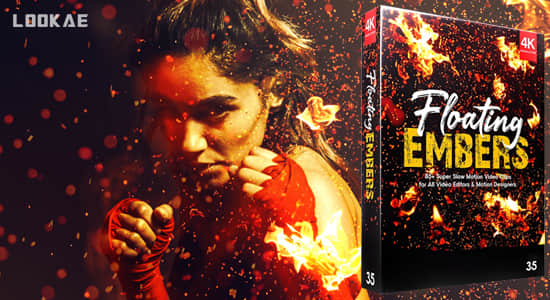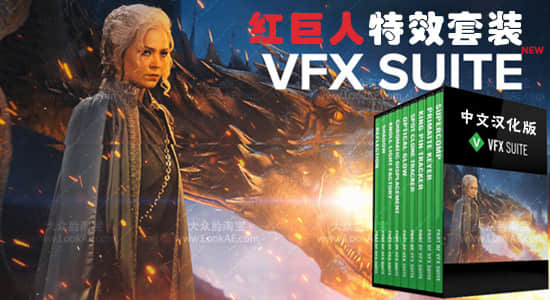【脚本介绍】
脚本可以根据物体运动或路径来生成任意数量的线条拖尾,
还可控制线条的宽度,长度,间隔,样式等多种属性。
脚本安装:拷贝.jsxbin脚本文件到AE安装目录下:Support Files\Scripts\ScriptUI Panels
Speed Lines for After Effects will create any number of shape layer strokes that follow your layer along a motion path. You have complete control over the stroke amount, separation, length and styling! Plus, everything can be changed, even after the script has been run.
【脚本下载】
AE脚本:线条拖尾MG动画效果制作脚本 Aescripts Speed Lines v1.2+使用教程