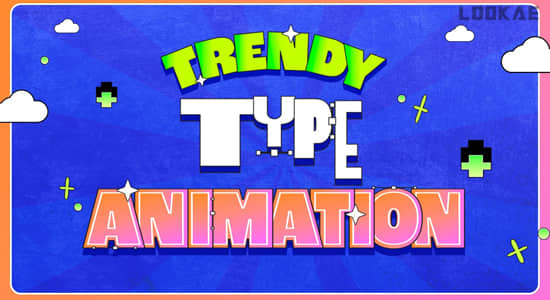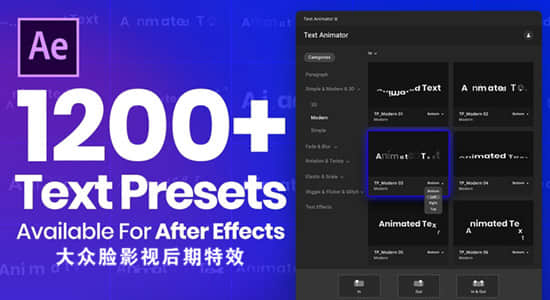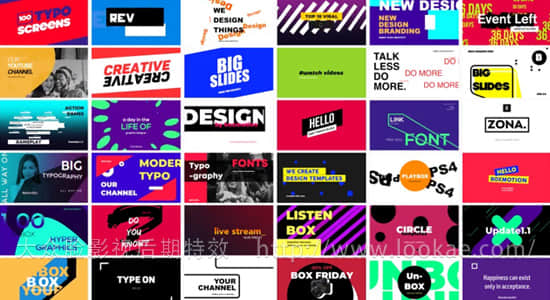【教程介绍】
Timeline 时间线可能大家并不陌生不管是剪辑软件还是合成软件基本上都有时间线这个概念,时间线可谓视频非编软件的心脏,
当然 PR CC 也不例外,但是如果想熟练的在时间线上操作那么这期教程将会帮助您更多,
本期教程将花大时间来讲解PR CC 的时间线操作以及功能的实现,学习如何更精确的编辑和如何操作时间线更能提高工作效率。
Premiere Pro Guru: Mastering the Timeline with Jason Osder
The Timeline is the heart of the Adobe Premiere Pro editing environment. It is where we make our most crucial editorial decisions and where we keep all of our finishing steps organized. This course focuses on making the most of the Timeline during all phases of the editing process. Premiere Pro Guru Jason Osder will help you master navigating, marking, and adding new content to the timeline, as well as controlling your tracks better with keyboard shortcuts and features like snapping, locking, linking, and labeling. Plus, learn to make more precise edits and save time with track presets.
教程内容:
1.认识时间线
2.创建序列,添加新的内容
3.控制时间线
4.管理时间线
5.调整时间标记
6.精编和传统三点编辑
Home: http://www.lynda.com/Premiere-Pro-tutorials/161523-2.html
【教程下载】