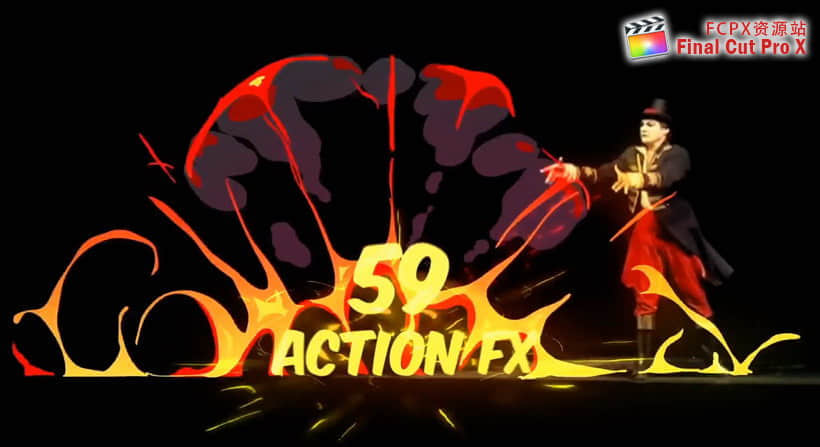【教程简介】
【教程介绍】
Multi-Camera 多机位剪辑是我们在剪辑中常用的一种手法,
Premiere CC 2014 的多机机位剪辑在以往的版本上有了很大的改进,更加的方便,
这套教程就着重讲解了如何使用PR快速方便的进行多机位的简介。
There are many reasons for shooting with multiple cameras. Perhaps it’s to save time or achieve multiple angles. Or it might be to capture what’s happening across a large area, like a sports arena or the stage during a concert. Luckily for editors, Adobe Premiere Pro supports editing and syncing footage from multiple cameras in situations like these. The multicamera editing process in Premiere is similar to live switching that occurs in mobile studios and newsrooms, and helps speed up the post-processing workflow. In this course, Rich Harrington reviews that workflow, showing you how to ingest footage and align it properly, as well as finish your video with color-correction and color-matching techniques.
教程目录:
■Importing files into Premiere Pro
■Using content analysis
■Modifying timecode
■Adding clips to a multicamera sequence
■Determining the sync point through timecode, audio, or other methods
■Syncing with PluralEyes
■Creating a multicamera workspace
■Editing and finishing the footage
官网:http://www.lynda.com/Premiere-Pro-tutorials/Premiere-Pro-Guru-Multicamera-Video-Editing/181245-2.html
【教程下载】