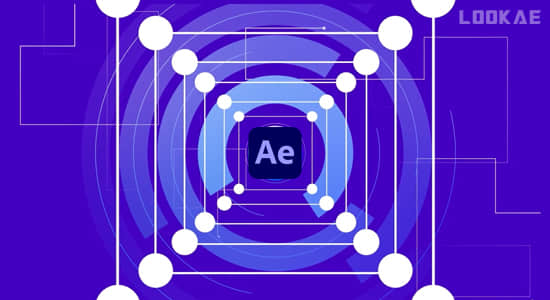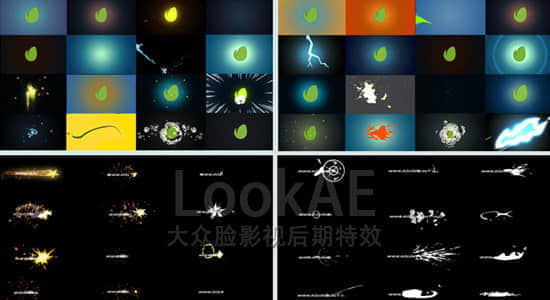【教程简介】
本期教程将提供学习如何在 After Effects CC软件中轻松地跟踪比较复杂困难的镜头,
探索如何正确地创建位置、旋转和规模跟踪点,学习利用跟踪替换手机屏幕
如果从2D图层创建完整的3D场景,并添加3D文字等3D对象
你不仅可以在场景中添加任何动态图形对象到跟踪中,而且还可以从AE中导出3D跟踪数据到其他3D建模软件中,用于更高级的3D对象
英文高清视频教程,无中文字幕 ,带工程素材文件。
Have you ever tried to track an object or scene and reshot it or gave up because it just wouldn’t track properly? In this course, After Effects CC Motion Tracking, you’ll learn how to easily track even the most difficult shot right inside of After Effects. First, you’ll explore how to properly create position, rotation, and scale tracking points. Next, [LookAE.com] you’ll delve into screen replacement as you replace a phone screen with a video of a mobile application. Finally, you’ll learn how to create an entire 3D scene from a 2D video layer and add 3D objects like 3D text. When you’re finished with this course, you’ll not only be able to add motion graphics tracked to any object in a scene, but also export the 3D tracking data from After Effects to any other 3D modeling software for more advanced 3D objects. Software required: After Effects CC.
官网地址:https://www.pluralsight.com/courses/after-effects-cc-motion-tracking
【教程下载】
AE教程:三维摄像机反求跟踪特效合成 Pluralsight – After Effects CC Motion Tracking