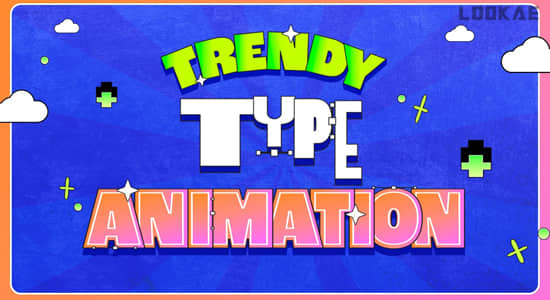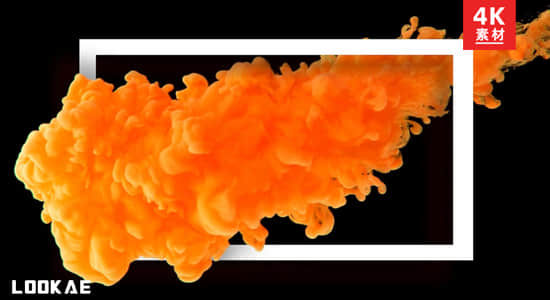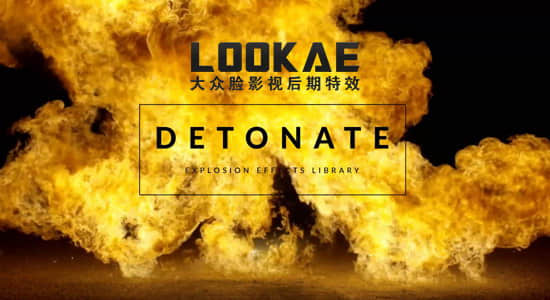【教程简介】
这套教程由我们喜欢的Harry Frank 大叔讲解,
教程中讲解了在AE软件中使用 Red Giant 红巨人公司的插件制作一系列的视觉特效动画
涉及到的插件有 Trapcode Suite 粒子插件套装 , Knoll Light Factory光工厂, Magic Bullet Looks调色等
使用插件制作创造令人眼花缭乱的视觉效果和动画效果等一些栏目包装效果
FXPHD – AFX217 After Effects & Red Giant in Broadcast Design
Dive deep into the powerful world of motion graphics and visual effects with Harry Frank; a designer, animator and product guru for Red Giant. This course is based around the type of work any mograph designer might be called upon to build: the creation of packaging and IDs for a broadcast network. You will work towards creating dazzling visual effects and motion graphics in After Effects using the various tools available from Red Giant, including Trapcode Suite, Knoll Light Factory, Magic Bullet Looks and more.
By popular request, the course will take the time to explore key mograph plugins such as Form and Particular, providing hard core tips and techniques that will help take intermediate users to an advanced skill level.
Harry is a designer, animator and product guru for Red Giant. You can see his numerous tutorials on RGTV atredgiantsoftware.com/videos. As freelancer, Harry has worked on numerous projects with clients such as Blur, Bl:nd, Digital Kitchen and more.
course syllabus
官网地址:https://www.fxphd.com/fxphd/courseDetails.php?idCourse=322
【教程下载】