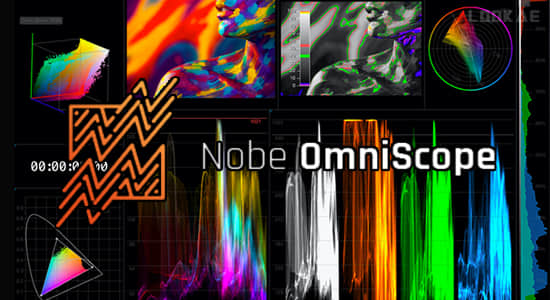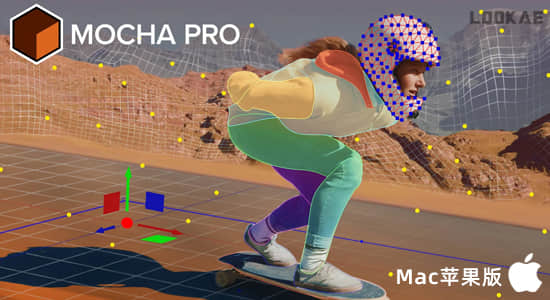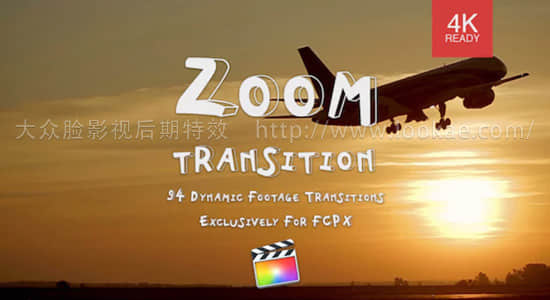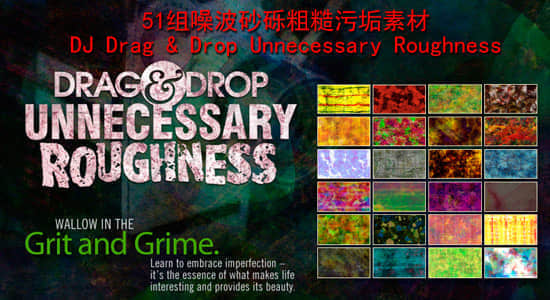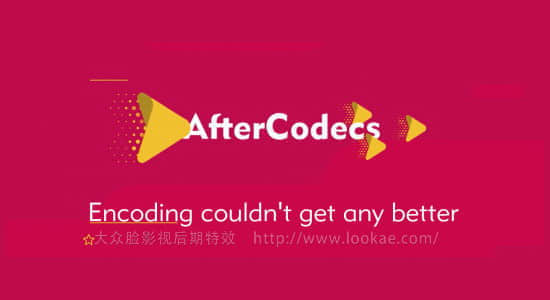
【插件简介】
AE软件虽然自带了很多输出格式选择,但是如果我们想输出特殊编码的时候,就需要借助其他工具,
AfterCodecs 这款编码输出插件,就可以支持输出 H264,H265 和 ProRes 这些编码,
渲染输出速度也比AE自带输出更快,且压缩的文件更小,画质更佳。
Native exporter for AE bringing you ProRes on Windows and h264 (x264 and x265) codecs for excellent quality and lightweight videos.
官网 http://aescripts.com/aftercodecs/
支持渲染的编码:
ProRes : LT / Proxy / Normal / HQ and even 444 that supports Alpha Channel.
x264 : best H264/AVC implementation, outperforming both Adobe Media Encoder, QuickTime H264 and AE’s built-in H264.
x265 : files are 30% lighter than x264 and it also supports 8K resolution.
x264 RGB : same as x264 but avoids YUV colorspace, best for storing separate channels in one video (UV map, Alphas…) for power users only.
1.2 更新内容:
* Now macOS OS X compatible!
* Two new plugins in the dropdown : “AfterCodecs .mp4” and “AfterCodecs .mov”. There’s no more .ext and file renaming stuff (Removed the “Overwriting” options in Settings because not needed anymore)
* You can choose ProRes 4444 Alpha depth now : 16 bits or 8 bits (smaller files, faster decompression)
* Enabled lossless for x265 (same as x264 : 99 for 422, 100 for 444)
* AfterCodecs will warn you if the width or the height are odd instead of displaying the generic error popup
* 2 New shortcuts : ESC to exit AfterCodecs dialog, Shift+ESC to reposition it in the top left corner (use theses shortcuts if you have trouble with multiple screens for example)
* ProRes 422 Bitrate matches more closely official Apple ProRes bitrate than before, and are now re importable back into AE on OSX
BUGS FIXED :
* Slight color shifts in ProRes has been mostly corrected
WARNING :
* Items in previous projects that uses AfterCodecs won’t be compatible with the new version, you’ll have to reconfigure them !
* Windows : ProRes 4444 8 bits Alpha cannot be re imported in AE 16 bpc projects
* OSX : ProRes 422 when re imported in AE CC 2014 and older have color shifts ! Everything is fine for CC 2015 and CC 2017
支持Win系统:After Effects CC 2014 – CC 2017
【插件下载】一键安装注册
AE插件:特殊编码加速输出渲染插件 Aescripts AfterCodecs v1.2 CE + 使用教程