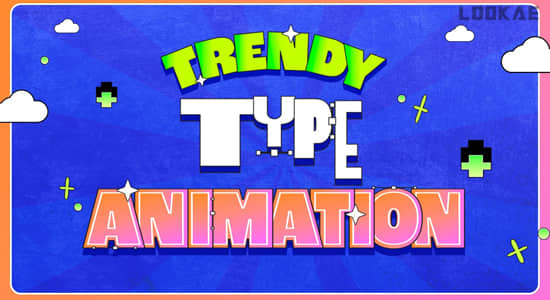【教程介绍】
MOCHA 是一款强大独立的跟踪软件使用,由于他的强大所以在AE中也内置了mocha,
本套教程就详细的讲解了 在AE内置Mocha中使用跟踪功能,
首先在Mocha中完成跟踪,然后将数据导入AE,进行调整和应用,
因为是内置的 所以和AE的结合就非常好,参数也可以直接使用。
Digital Tutors-Your First Day Using mocha in After Effects
In this series of tutorials, we will be taking a look at our first day in mocha AE. We’ll start by learning how to access mocha from inside of After Effects. We’ll get familiar with the interface and the different tools we’ll be using throughout the course. We’ll learn how powerful mocha is by tracking a simple planar surface.
Next, we’ll import tracking data into After Effects and apply it to a layer in our project and learn how to make adjustments. We’ll also track more problematic surfaces and figure out what to do to overcome these issues.By the end of this course you’ll know how to track easy and difficult surfaces in mocha and export that tracking and shape data for use in your After Effects project.
教程目录列表:
- 01. Introduction and course overview
- 02. Getting familiar with the tools and interface
- 03. Tracking planar surfaces
- 04. Adjusting our track
- 05. Exporting data to After Effects
- 06. Tracking problematic surfaces
- 07. Overcoming obstacles in your tracking
- 08. Exporting multiple tracking information into After Effects
- 09. Using mocha to create shape data and manual keying
- 10. How to export shape data to After Effects
官网地址:http://www.digitaltutors.com/tutorial/1748-Your-First-Day-Using-mocha-in-After-Effects
【教程下载】
AE教程:内置Mocha使用教程 DT-Your First Day Using mocha in AE