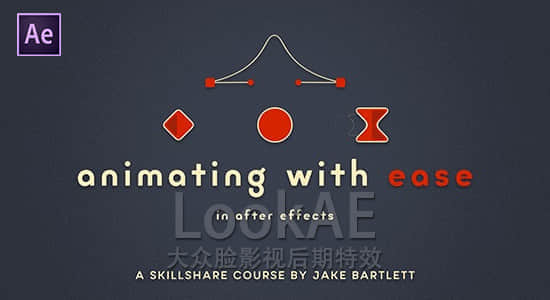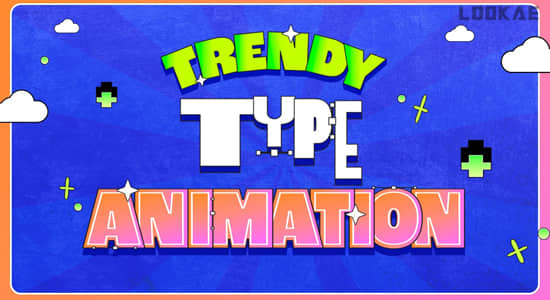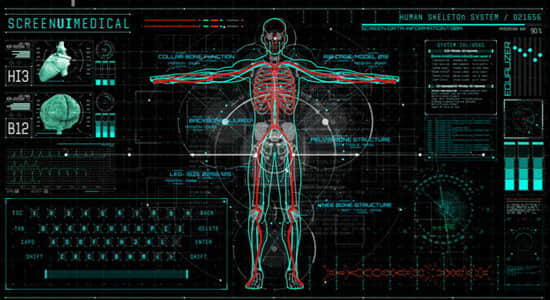【教程简介】
这期教程主要讲解MG动态图形特效制作,
通过灵活控制关键帧/关键帧曲线编辑器,从而达到灵活的动画特效。
You’ve learned the basics. Keyframes are in your toolbox. Now it’s time to take the next step as an animator and unleash the power of After Effects’ graph editor!
This class is for anyone looking to take control of the look and feel of their motion design. Whether you’ve been using After Effects for years, or you’ve only just started learning the program, this class will be easy to follow along. I’ll teach you everything you need to know about easing in and out of of every bit of motion you create, and help you develop an aesthetic that will make your work stand apart from others’.
教程为高清视频教程,共15课时,英语对白,无中文字幕,含教程工程素材
【教程下载】
AE教程:MG动态图形特效制作教程 SkillShare – Animating With Ease in After Effects
【推荐:AE模版-MG动态图形效果】
AE模版:5组扁平化Logo展示+50组motion动态元素 – MG图形动画
AE模板:104组动态图形元素- 第一季 VideoHive animation pack 1
AE模板:100组动态图形元素- 第二季 VideoHive animation pack 2
AE模板:45组动态图形元素包 Videohive Motion Shapes Vol.2
AE模板:240组Motion动态图形元素包 VideoHive – Shape Elements
AE模板:复古风格动态图形效果 VideoHive Kino Type